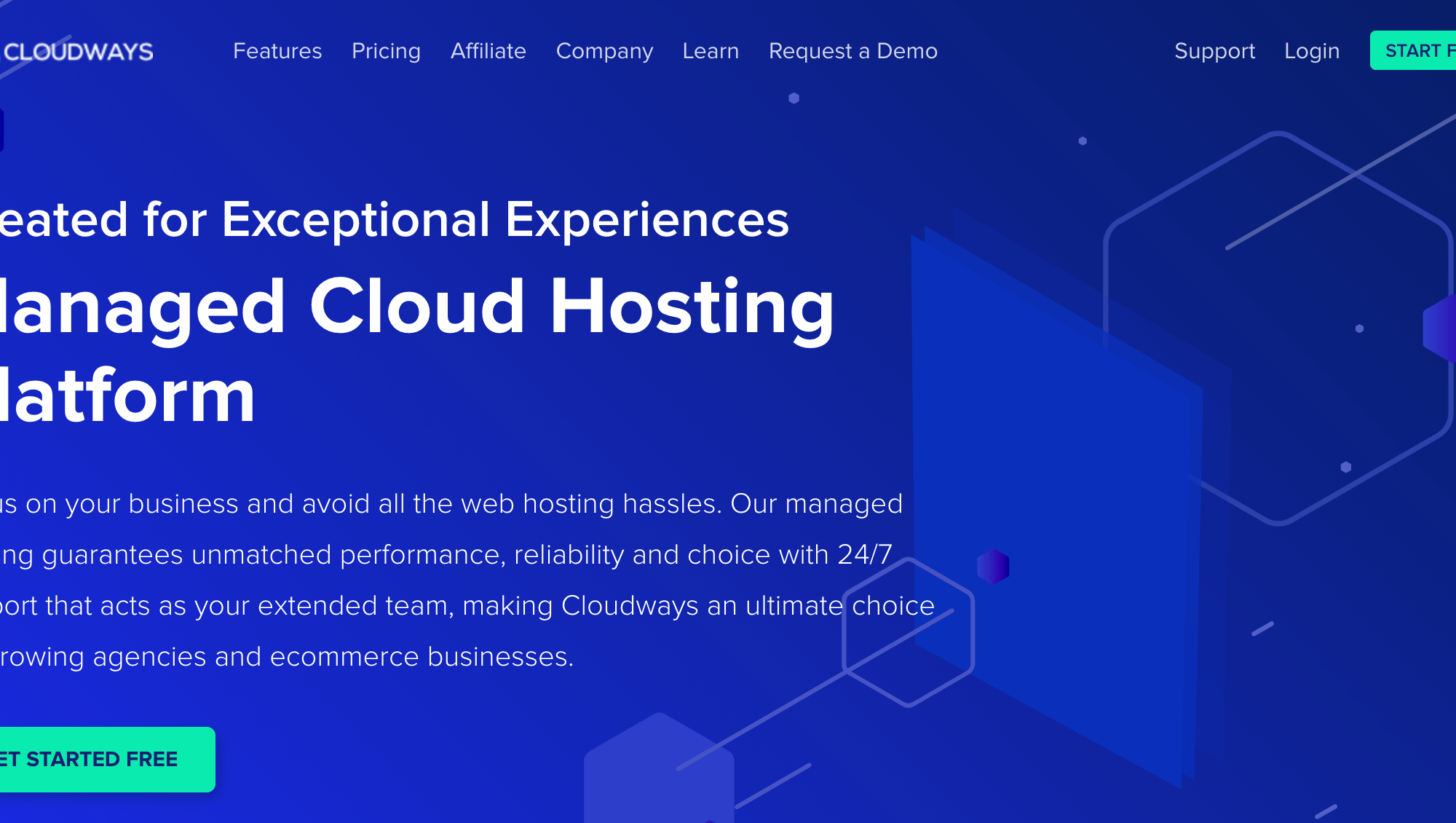2021年末因為預算考量,微貓跟朋友討論後,打算將品牌網站(我們創作者)整個遷移到我自己cloudways主機之下(省下每月成本主機費用),但到底該怎麼做比較不會出錯呢?
方法之一是使用外掛來進行網站備份與搬家,但因為這個網站起初也是在cloudways快速架站,所以靈機一動,微貓就決定詢問cloudways客服:「能不能從coludways內部直接幫忙搬遷網站呢?能夠免費協助嗎?」
隨意一問想不到還真的可以!不只免費還快速又完整。
溝通清楚後,真的是無痛搬家,大約一天就完成了!
於是就簡單記錄整個英文對話過程、搬遷設定過程,
希望幫助大家,對於與cloudways溝通更有信心喔!
而如果你想知道如何使用cloudways來建置公司網站或是個人部落格,
微貓也寫過教學如下,請自行取用。
>>>>【新手教學】3步驟wordpress架站好簡單!選對cloudways主機,4小時安裝完成,不用再搬家。
內容目錄
Cloudways網站搬遷協助
基本上開啟cloudways頁面右邊那個小小藍色標籤【Need a hand?】,就可以開始詢問。
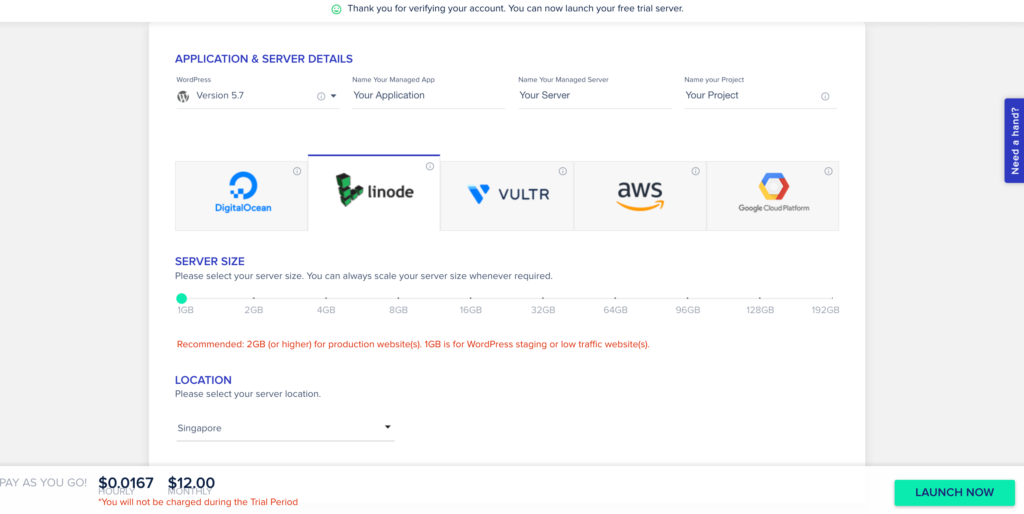
一開始會是智慧機器人的制式問答分類,
請先簡單回答後,再要求與真人客服對話(Talk to a person),
並且再次提出你的網站搬遷問題。
以下藍字是我的詢問,灰底是真人客服的回覆:
hi ~we want to move a application from server A ( in another account ) to my this account .
we both use colundways,is there easy way to do this?
could you help me move directly ?
Thank you for sharing your concern
You will need to migrate the site as this is the only possibility here.
yes~we will migrate the website, too. is it ok?
yes, that would be perfect.
wow ~~ that’s cool.
and how to do it? what’s the data i need to offer to you?
You may fill the migration form please, Please refer to the following detailed documentation for your reference:
Please let me know is there anything else I can assist you with?
if you desire you can also provide us with the Email address of the other cloudways account,
上面那個「正式網站搬遷申請格式」網址點進去,要填的資料真的超多,看得讓我眼花撩亂。
還好他後來主動提出另一個簡單方案!請我直接提供另一個帳號的email(太佛心了!!!),直接協助確認我要搬遷的網站(server)是哪一個。
good idea 🙂
wait for minutes please.
Thanks, please tell me which website from which server you wish to move to this account.
由於另一個帳號有好幾個server,
所以對方截圖給我,請我確認哪一個是要複製搬遷(因為隱私不附截圖。)
在我回復之後,對方留了一串編碼給我,
讓我可以查詢案件進度(如下),並且跟我說大約24~48小時就可以完成囉!
Noted. I am raising a ticket for you so our team can do the needful here, please note the migration SLA is 24-48 hours
ok ~ therefore i just wait for 24-48 hours and check it?
yes, please, we will also keep you updated via ticket/Email
it’s free , right? so nice 🙂 我跟他再次確定這個服務是免費的。
yes, correct the migration is free.
Here is your ticket id: XXXXXXX for future reference.
ok~~~ thanks
You’re most welcome. I hope I have been able to answer all the questions. Could you please rate this chat, once it is closed? 🙏 Your feedback matters the most. 🤩
Thank you and have a good one! 😁
以上是第一段對話!
最後請我幫他評分做結束,基本上在cloudways上面提問,都會是這樣的形式唷,最後都會以評分做結尾,然後比較大的協助會留下ticket id, 他們也會將對話歸檔,方便你跟不同克服進行後續追蹤。
之後還有問題,再開啟對話時(基本上會是不同的客服人員),就先跟對方說你的ticket id,他會去追蹤案件進度,並且回答你的問題喔!
網站搬遷再詢問真人客服
因為我在跟夥伴聊天後,又有一些疑點,
所以馬上再開啟cloudways客服視窗,這次是另一個人(Mustafa)來回答我。
Greetings! Hope you’re doing well. This is Mustafa from Cloudways. How may I be of your assistance?
hi~~ my ticket is XXXXXX.
i want to check this work will not replace my own website ( dreamcatcafe.com )
just move this one ( https://wecreator.co/ ) into my account.
Finally these will be two apps under my one server ( dreamcatcafe server) , right?
如果熟悉cloudways後台,就會理解每個購買的server主機方案,下方可以開好幾個網站 (後台稱呼每個網站為apps),而我真正需要的,就是將網站複製到我目前的付費server主機之下。
我跟朋友聊過後,擔心原本的網站會被覆蓋,因此再三確認以免自己的網站消失。
Thank you for the details I read of ticket and yes this site dreamcatcafe.com will not be harmed and the site https://wecreator.co/ ) will be transferred here.
Do you like me to name this new site accordingly Like this.
(客服很好心的截圖溝通,想幫我進行app更名。)
ya~that would be fine,
Thank you, it is done, now you can reply to your ticket so the migration can proceed.
I hope I was able to answer all your queries, please let me know if there’s anything else I can assist you with?
hi~~ i try to reply the ticketcan you help me check it ?
因為在他的提醒下,我並不知道要去哪裡回覆ticket,所以乾脆直接詢問他。
Yes my friend, we have received it, I will forward it to the migration team so they can start the work and one more thing can you please share the wp-admin credentials of the source site so when the migration is complete we can test as well.
Please share the wp-admin credentials on ticket, they will verify it and then start the migration the SLA is 48 hours but as soon as it is migrated and tested they will inform you on ticket that the site is migrated and now you can test the migrated site.
但其實上方我有點看不懂,在來回詢問下,
對方截圖告訴我到底要提供什麼資料給他們(真的是太好了!好有智慧的客服Q^Q)
I request you to share these credentials with us.
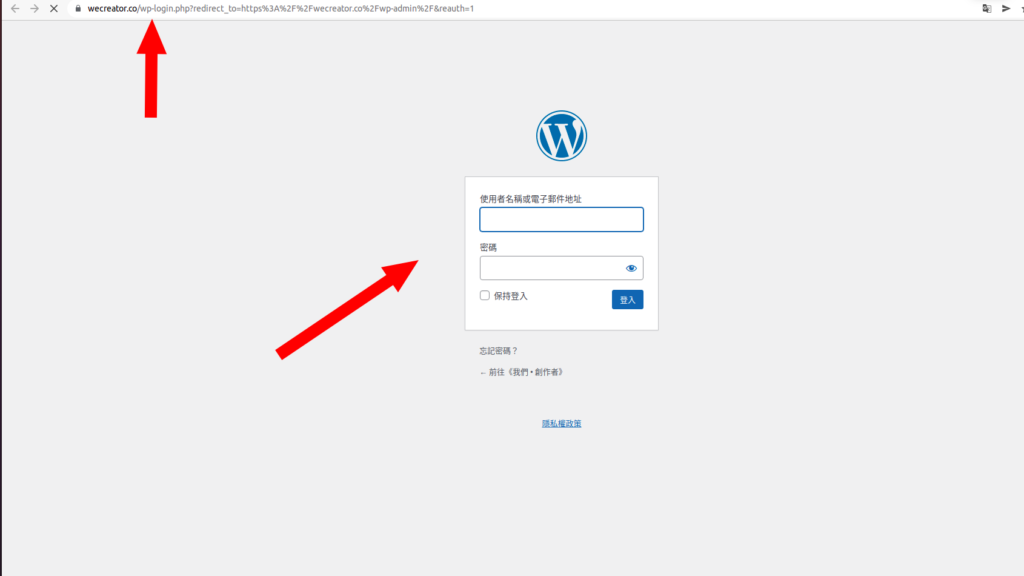
ok~~ no problem!
我一整個心花怒放!看到這個我就懂了~wordpress的後台登入帳密,當然沒問題。
Thank you, I am able to login with these credentials, I am also forwarding these to the migration team, they will start the migration and run tests once done they will contact you on ticket.
ok~~ ^ ^ thanks~~~
You’re Welcome,I hope I have been able to answer all the questions. Could you please rate this chat? Your feedback matters the most.
以上是我在網站搬遷過程中的第二段對話,確認不會覆蓋,並且請客服協助啟動搬遷機制,之後不到24小時,就看到後台多了一個網站的網站了!
完美複製,只差回到網域商,綁定DNS指向設定(白話文:去購買網址的網站,填寫主機名稱。),就能正式開通這個網站。
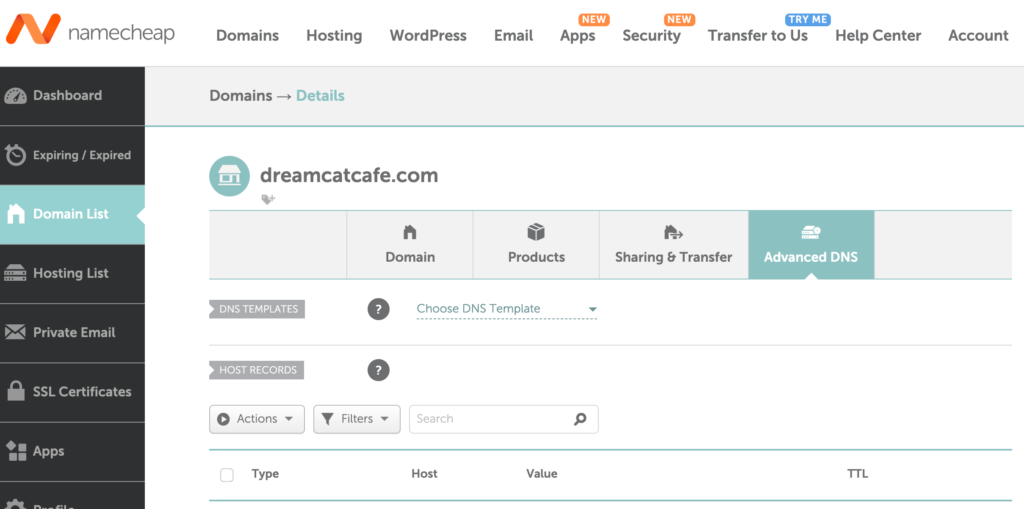
綁定成功後,使用沒問題,就代表已經完美搬遷至我自己的主機下方,
另一個付費主機就能關掉,不需要再每月付錢了。
>>>>>終止cloudways主機服務教學
搬遷後流量不夠怎麼辦?
基本上網站搬遷到這裡就結束囉!
唯一要注意的就是「多一個網站,可能會拖慢原本的網站速度」。
若是造成當機或是速度過慢,可能就要升級主機流量,
這方面可以3步驟自己在後台一鍵升級,不用擔心。
步驟一:打開主機server設定介面
進到你的wordpress後台,預設畫面應該如下,
雙點擊中間的「your server」,就會進入主機設定介面。
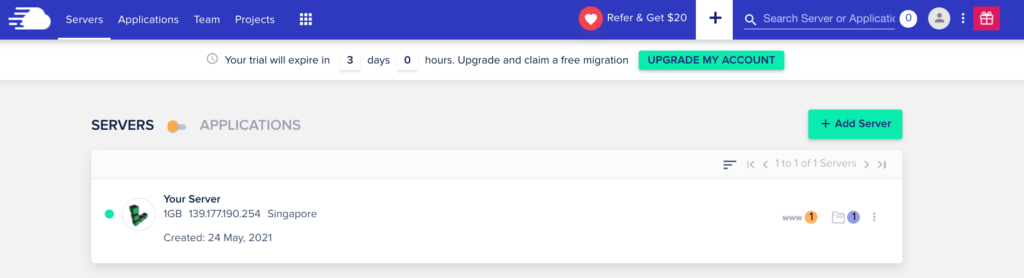
步驟二:尋找Vertical Scaling頁面。
進入主機畫面後,會先看見下圖IP說明,請點擊左邊灰底頁籤上的Vertical Scaling,主機流量升級設定在裡面。
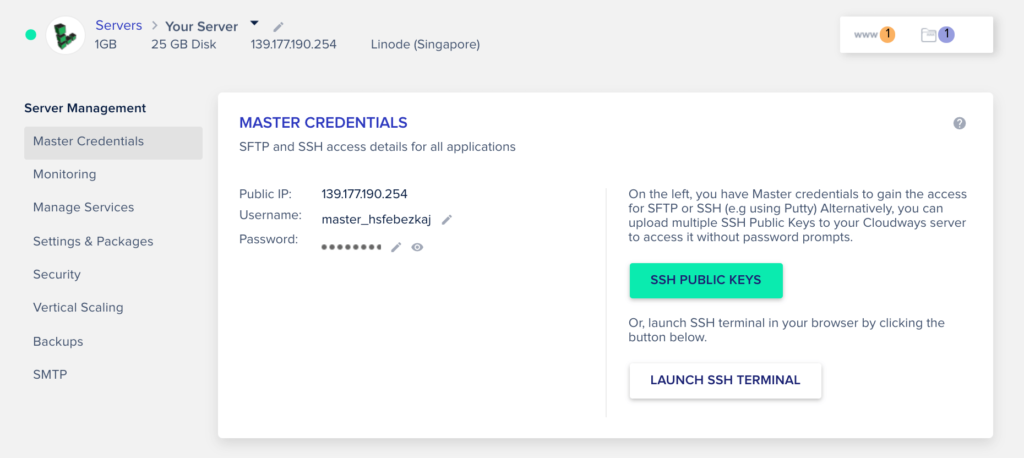
步驟三:SCALE NOW升級主機流量!
如下圖,會看見目前的流量方案,可以自由的點擊你想要的流量,
並且點擊右下方的綠色按鈕「scale now」,輕鬆完成升級。
計費方式沒意外的話cloudways都會算的清清楚楚,
從你升級的這一刻來開始計費,不會佔你便宜喔!
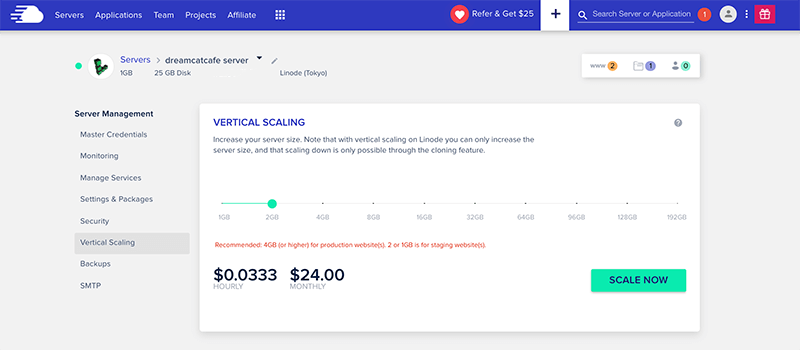
總結:cloudways客服智慧又貼心
原本我對於cloudways能不能做到這件事是很猶豫的,也擔心溝通過程說不明白,會不會產生很多問題……..然而就在這樣的簡單英文對話過程中,網站就完美搬遷好了!
剩下的如果你是自己自架站,應該對於DNS綁定也沒什麼大礙,白話的說cloudways可以在你提出申請後,就複製整個wordpress前台後台,到你指定的server主機下方,只要確認沒問題,就可以手動綁定網址與IP,一切就能大功告成,沒有任何bug.
原本wordpress後台設定的角色….等等,都能順利登入,毫無違和感,夥伴們都很驚奇!
微貓使用cloudways快兩年,平常網站狀況都很好,所以也不太需要提問,
這次終於理解大家大推cloudways客服優秀的原因了,真的是快又有效率!
這次細心附上問答對話過程,鼓勵大家遇到問題可以自己勇敢提問,不論是備份問題、操作問題、價格問題、搬家問題,都可以直接詢問客服,或許就能直接得到幫助,可能就不需要花錢找工程師協助囉!
一分錢一份貨,想要wordpress主機穩定好用客服又很罩?選cloudways就對囉!
>>>>【新手教學】3步驟wordpress架站好簡單!選對cloudways主機,4小時安裝完成,不用再搬家。
以上細心分享,希望有幫助到你。

微貓 – 財富引導師,願望探險家
嗨,我是微貓,從小氣旅人變身自媒體創業家。意識富腦袋之重要「省錢很好,用錢滾錢更好」,勵志6年後與籤先生&小孩旅繪世界,幫助更多女生「實現夢想,我可以。」
十年財富自由計畫執行中,倒數6年!【訂閱電子報】見證我的旅繪冒險,FB/IG/podcast,若能啟發你,轉動富而豐盛的人生,是我的榮幸。
★女子遠距收入第1步:架設部落格,低成本開啟品牌事業
★firstrade美股開戶教學:領取25美金入金補助說明。
★旅人出國6大技巧,省下上萬元,精打細算玩更多!